Lockout Tagout Software
GET A FREE DEMO






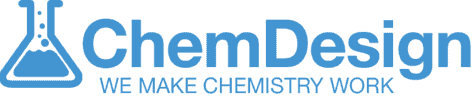



- Additional Features
- LOTO and Investment Planning ?
- LOTO Software - Common Benefits
- Lockout Tagout Software - A Vital Tool
Lockout Tagout Software Procedure: Features
The Lock Out Tag Out App.
- You are able to create your lock out tag out software solutions using the App. The app is easy to use. It speeds up jobs. You will be able to manage a lot of energy sources. Find images & use them in lockout tagout procedure software.
- You are able to do audits on each Lockout tagout with the App.
- Use the App at each machine. The App runs on all devices. Risk assessment is easy.
- The digital lockout tagout software is cloud-based. Upload to the Cloud. View on the App.
- Create a work order with our lockout tagout software.
- Promote isolation planning
- Do lockout procedures using our lockout tagout software.
- Must be available to make sure that you are following the rules.
Lockout Tagout software will help
Review procedures at the machine. Update procedures using IMEC’s Lockout Tagout software. Lock out Tag out software solutions will aid compliance. This product will be one of your greatest assets.
Lockout Tagout software compliance Audits
The Audits are easy. You can do audits on every procedure. Use the App to check employee’s knowledge. Actions can be created to improve worker safety.
Management of Hazardous Energy – Lockout Tagout software solutions
Management of Hazardous Energy – Lockout Tagout software solutions
IMEC’s Lockout tagout software helps staff manage procedures. Planning allows for the preparation of safe work. The testing and return to normal.
Improve control. Users can see which energy sources are connected to each machine.
Lock out tag out software solutions helps reduce risks.
Lock out Tag out software solutions
- IMEC’s Lock out Tag out Procedure Software can manage anything.
- Upload existing Lock out Tag out documents to the Web. Manage those documents using the lock out tag out app.
- Use and view procedures using the lock out tag out app.
- Do a lock out tag out Procedure on the App. Do a Procedure step by step or in a single action. Do specific procedures.
Equipment – Lock out Tag out software solutions
- Show locked out equipment with the use of our lockout tagout software.
- Unlimited Equipment or Machine Types are available.
Lock out Tag out Management
- Make sure that you are audit ready. See the complete History of All Procedures done.
- Use Lock out Tag out software to improve staff safety. Perform proper danger tests. Proper use of Energy Isolation devices keeps workers safe. Look out for the people who work for you. In return, they will do the same.
- Lock out tag out Non-Compliance is in the Top 10. Large fines are given to companies who are not following the rules. Avoid large fines. Get started with us now. Get rid of the use of paper. Paper slows down your business. It will cost you more money in the future. You waste a lot of time focusing on paper.
- IMEC’s Lockout Tagout software gives real time information on machine status.
Lockout Tagout software will protect workers when servicing equipment. - A company can track operations to ensure lockouts are being done properly. You can easily keep an eye on assets and operations at all times.
Digital Lockout Tagout Procedures
How can digital lockout tagout help you?
Digital lockout tagout can lower danger for employees. App provides employees with steps to follow. Employees can confirm each step.
Digital lockout tagout is up to scratch. New versions are available to all workers. A program benefits your company.
Management can improve productivity and save time. Management and users have full access to the product. Access has never been easier.
Digital Lockout Tagout
You can increase the ease of use for your lock out tag out product solutions. You don’t need Wi-Fi to use our lock out tag out product. You can use it any time you want. The digital lockout tagout system keeps workers safe. Keeping your workers safe is the purpose of our product. Look out for your workers, and they will look out for you. You can get started with us today. Book your free demo at the time you want.
The Lockout Tagout Software Solutions Can Help with Planning
Use Lock Out Tag Out product Solutions in your business. IMEC’s Digital Loto Software gives a range of features. It gives the information managers need to help them make decisions. The available information includes:
Several times a piece of equipment is down.
The time of downtime.
Downtime By Date.
Downtime By Location or Facility.
The above will help you. It will make life a lot easier for you. You can focus on other things while this is going on using our Loto software solutions.
Lockout Tagout Procedure Software – Some Benefits
You can benefit from lockout tagout procedure software. This process will:
- Cut down on Human errors. Stop wrong tag steps.
- Faster and safety planning and working.
- Cut down on downtime.
- Lock out tag out software solutions to work with other systems. For example, systems.
- This saves time and cuts down on work. This will save you time and money.
- Digital Lockout Tagout allows Review with App.
- Email Alerts let managers know when something is due. Aiding with the control of energy.
- Tracking any loto changes.
Digital lockout tagout can lower the risk for employees when they are doing their job. The App gives employees all of the steps to follow. Digital lockout tagout allows you to confirm each step. It is quick and easy using our loto software.
Lockout Tagout Software: A Vital Tool for Maintenance Safety and Compliance
In the realm of occupational safety, lockout tagout (LOTO) procedures are paramount. These procedures protect workers from hazardous energy sources during maintenance and service activities. They involve isolating and securing machinery and equipment to prevent accidental start-up or energy release. To streamline this process and ensure safety compliance, many organizations are turning to software.
You want a lockout tagout program that is reliable.
Streamlining LOTO Procedures
Software offers an intuitive platform to manage the entire LOTO program. It allows organizations to digitize their procedures, making them easily accessible to workers. This not only ensures adherence to OSHA requirements but also enhances employee safety.
With the ability to print procedures directly from the software, workers can have printed procedures at their fingertips. This eliminates the need for manual paperwork, saving time and improving productivity. Moreover, the software allows organizations to track lockout tagout (LOTO) activities, providing valuable insights into their operations.
Enhancing Maintenance Planning
One of the key benefits of software is its ability to improve planning. By providing a clearer picture of work orders and maintenance request timelines, the product enables organizations to plan their maintenance activities more efficiently.
Furthermore, software allows organizations to manage lock and isolation points, ensuring that all machinery and equipment are properly secured during maintenance. This not only reduces the overall risk but also safeguards assets.
Mobile application make it easy to imp
Ensuring Safety Compliance
Software aligns with the stringent safety regulations set by OSHA. By digitizing the LOTO program, the software ensures that all procedures are up-to-date and in compliance with these regulations. This not only upholds workplace safety but also protects organizations from potential legal complications.
Leveraging Mobile Technology
The use of mobile applications in lockout tagout procedures software further enhances its efficiency. Employees can access historical data, existing procedures, and other necessary information right from their mobile devices. This not only saves time but also ensures that employees have all the information they need at their fingertips, even when they are on the move.
Harnessing the Power of Data
Lockout tagout software provides a centralized platform for managing all LOTO data. With the ability to access historical data, organizations can gain valuable insights into their lockout tagouts, enabling them to identify areas of improvement and take proactive steps to enhance their LOTO program.
Conclusion
In conclusion, lockout tagout software is an invaluable tool for any organization seeking to streamline their LOTO procedures, improve maintenance planning, ensure safety compliance, and enhance productivity. By digitizing the LOTO program, leveraging mobile technology, and harnessing the power of data, lockout tagout software offers a comprehensive solution for managing workplace safety. SOURCE SOURCE SOURCE SOURCE SOURCE SOURCE SOURCE SOURCE SOURCE
